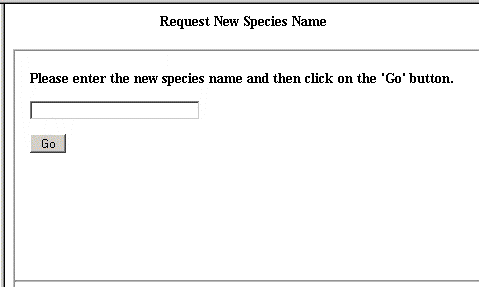Species Page Contributor Tutorial
- Getting started
- Creating a new Species Page
- Table of types of information in the Species Pages
- Images
- Adding Data to an Existing Species Name
- Formatting Tips
Welcome to the Census of Marine Zooplankton Tutorial for Species Page Contributors.
You will be asked to enter information into forms which create tables filled with data. These tables are then used by a program to create the Species Page when it is requested by a user. In this way, the latest information available is automatically used in the Pages.
The first step toward creating Species Pages is to obtain a username and password. This is done by joining the Species Page Contributors Network. Go to http://www.cmarz.org/ then click on the 'Join!' link under the Species and Data tab. Fill out the form including the username and password selection at the bottom, submit it, and once the Administrator enters your information into the system, you'll be ready to get started. This is usually set up within 48 hours. Now you're ready to begin!
Once you have your username and password accepted, go back to the Species & Data tab and choose Log On. Enter your username and password and press the Submit button.
![]() II. Creating a new Species Page
II. Creating a new Species Page
This will bring you to a page titled "Species Page Contributors Main Menu" (shown below). There are 6 choices. Let's assume you want to create a new Species Page. Click on that choice.
* The help button links to this file which will open in a new window so that you can keep it up while working through the species page creation/editing steps.
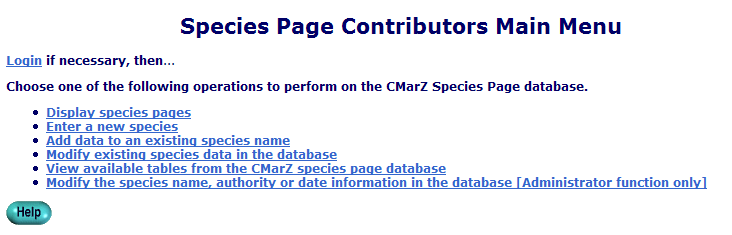 |
This brings you the to the window below. Enter the name of the new species. Type in both the genus and species name (separated with a space) and press the Go button.
|
|
The next window to appear will ask you for the authority and date. This is the name of the person who originally named the species and the date of the publication in which it appears. Click the grey button to accept this information.
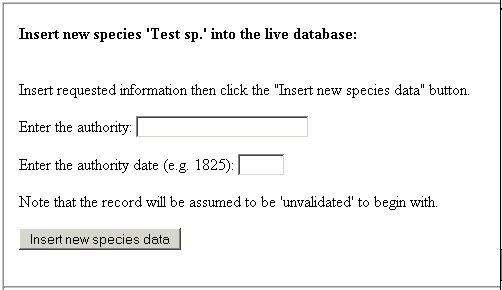
Next, you will begin to enter information about the species into a set of tables.
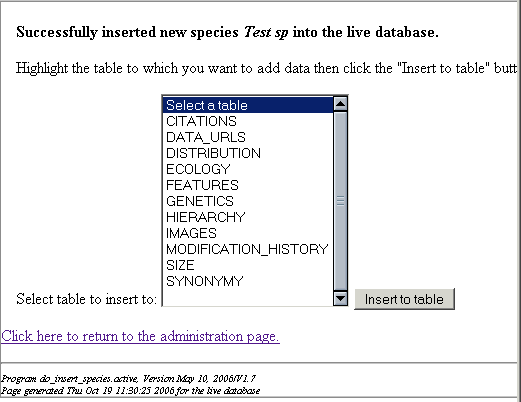
You can begin with any table. The Synonomy and Hierarchy table data will be obtained automatically from the web (by accessing ubio/ITIS/Species 2000) so do not edit those tables.
The full list of tables is as follows. Table names in blue are those for which the Contributor should enter information if possible. Other tables are either populated automatically or are not ready for use.
![]() Table
1. List of the database tables.
Table
1. List of the database tables.
| Table name | Explanation of table contents |
| Genus Species Subspecies | The genus, species and subspecies (if applicable) names. This table also includes the authority name & date: the author of this species name and date of first publication. |
| Citations | Any publications you reference in the description of the species. |
| Data URL's | Internet addresses that link from the species page and description of the link. |
| Distribution | Region where the species has been found and depth range |
| Ecology | Depth range, other information about the species' habitat such as salinity and temperature ranges; life cycle information, relative abundance. Either choose 'text' and type or paste the information or choose 'link' and enter a url. (e.g. http://www.cmarz.org/....) |
| Features | Morphological description. Type or paste text. |
| Genetics | Link to www.ncbi.nlm.nih.gov/Taxonomy/ for genetic sequences and related information. This table will be automatically populated in the near future. |
| Hierarchy | Taxonomic classification from kingdom to subspecies, to be automatically populated in the near future. |
| Images | Figures, video clips, photographs to be displayed in Gallery along the left panel and as links in the Features text and elsewhere. Images can be sent to the CMarZ server by ftp |
| Size | Length, in millimeters, of male and female, both total and prosome length when applicable. |
| Synonomy | Names used in the past to describe this species; these names are no longer valid. This section includes the author and publication date for first usage of synonyms. Soon, will be automatically populated. |
For the Distribution table, enter text for the areas where this species is found. This might be an ocean, bay, region, latitude and longitudinal ranges, etc. The depth range where the species is found can be general (epi- meso- bentho- pelagic) or the range in meters. Please be sure to enter the units, especially if it is not in meters.
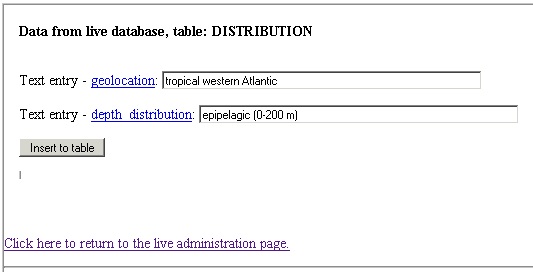 |
Images: The images are placed down the right side of the Species Page or are linked to text. Images assigned the image type 'main_url' will appear at the top with successive main images placed below those entered first. These pictures may be distorted but we are working on correcting this problem. Images to appear in the 'features' section of the page are given image type 'features'. You may also include movie clips and sounds. The text entered for 'image description' will become the image caption. The internet location of the image is entered in the 'url' box. At this time, images should be uploaded to the CMarZ ftp site. (You will not be able to see the contents of this directory but you can send file to it.)
ftp to www.cmarz.org
username: anonymous
password: your email address
once logged in:
cd pub/incoming/
put {filename} (for single file)
or
mput *.jpg (for multiple files)
(use binary to transfer pictures)
quit
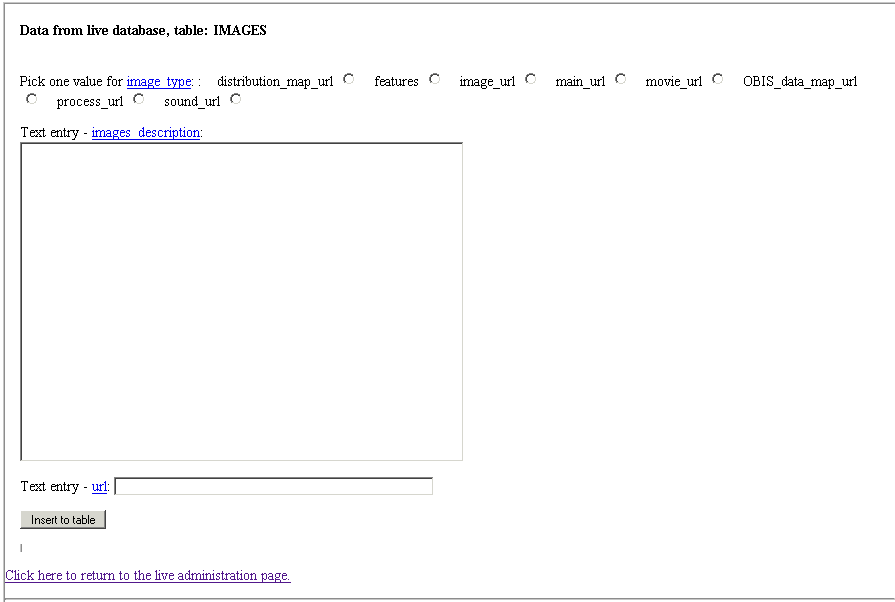 |
Continue in this manner, filling in the tables. See Table I for a list of all the available tables and the type of information entered into each one.
![]() III. Adding Data to an Existing Species Name
III. Adding Data to an Existing Species Name
You don't need to enter all the data in one sitting. Your data is continuously saved as you insert it into the tables. If you return to a species you have begun and want to add facts to another category, you will need to choose 'Add data to an existing species' (Fig. 1). If you want to change or add to information in a table you have already created, you will need to choose 'Modify existing species data in the live database'. If you want to change the species name, authority or date, you can do this by emailing the Administrator or Editor.
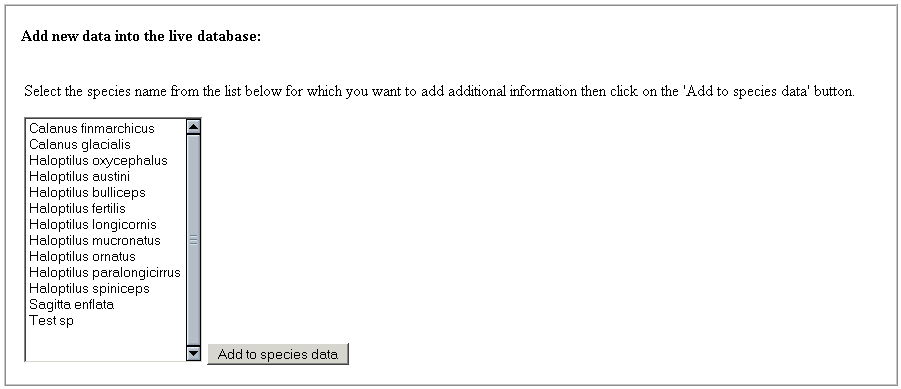
At any time, you may view the Species Page by going back to the main menu (Fig. 1) and selecting 'Display species pages'. (Only true if you have a high permission grading). Contact the Editor.
The text is displayed as HTML so unless it is formatted correctly, it may not appear as you expect. For example, if you want to have the genus and species name italicized, it needs to be surrounded by the italics code: <i>Calanus finmarchicus</i>. This will appear as Calanus finmarchicus. (note: The genus-species name is automatically italicized in the 'Name' section at the top of the Species Page but not within the text of the other sections, e.g. Ecology, Features.
If you want to begin a new line, enter <br> for a single carriage return (a break) or enter a <p> to start a new paragraph.
Don't worry too much about formatting - the Editor will review the pages before they are available to the public.